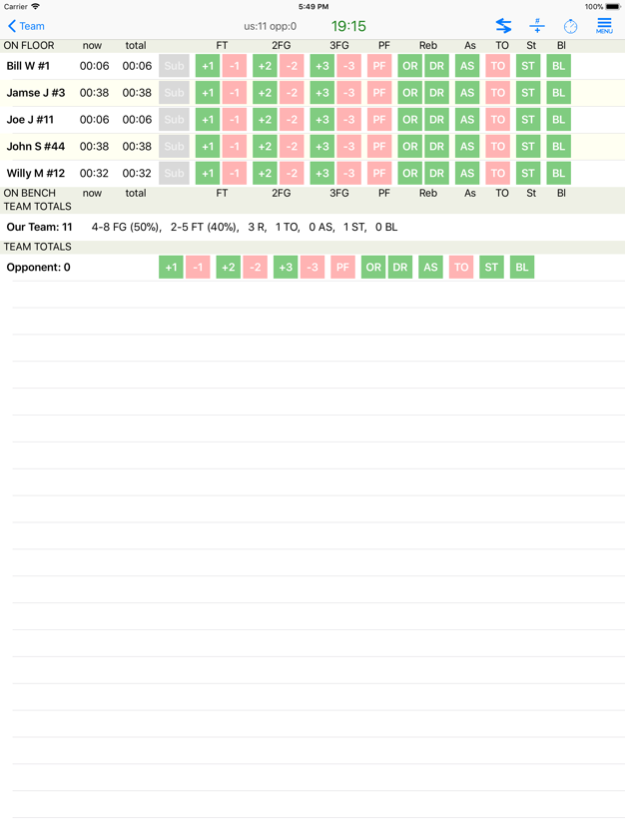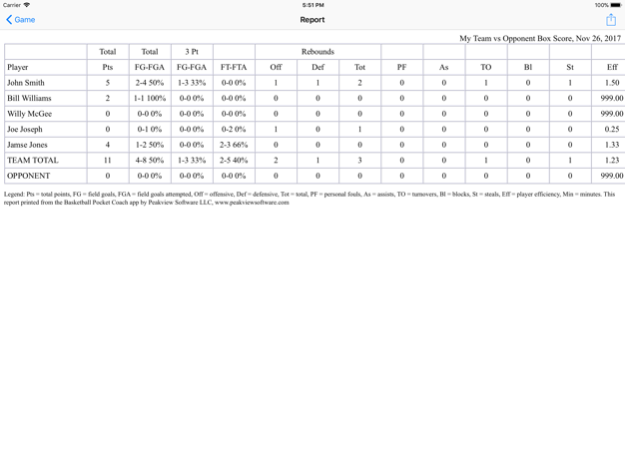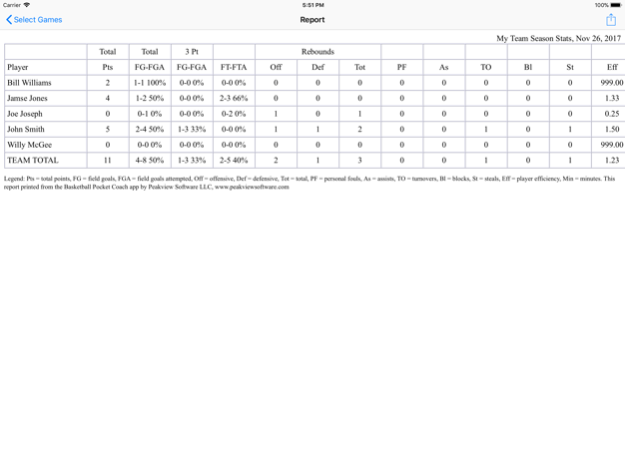Basketball Pocket Coach 5.2.1
Paid Version
Publisher Description
--EASIEST TO USE STATS TRACKER
--UNIQUE PLAYING TIME TRACKER
--NO WEB SUBSCRIPTIONS NEEDED
--NO IN APP PURCHASES REQUIRED
--UNLIMITED TEAMS AND SEASONS
For youth basketball coaches and parents, this application tracks playing time (optional) and statistics during a game. Provides an easy way to ensure minimum playing time for each player, keep track of how much each player has been on the bench, and record key statistics for review after the game. The design of this application is simple, quick, and easy to use, providing what you need without alot of clutter and useless features. You don't need to be trained to use this app, it's very simple and quick to use.
You can track multiple games (and multiple teams) so you can keep your entire seasons, year after year, on your mobile device.
Major features:
--Shows total playing time for each player
--Shows "time since last substitution" to track current floor time and current bench time
--Game clock that you can pause, or begin a new period of any duration
--Manage your player list with first name, last name, jersey number, emails, phone numbers.
--Quickly track key statistics for each player: shot attempts and hits, rebounds, assists, turnovers, fouls, steals, blocks.
--Share box score reports by printing or email.
--Support for iPad and landscape mode
--Send team messages and emails
--Import teams and players from TeamSnap, if you have a TeamSnap account. (Stats and game info does not copy to TeamSnap.)
Dec 12, 2017
Version 5.2.1
This app has been updated by Apple to display the Apple Watch app icon.
Fixed bug with emailing a box score report. Now you can Share with more methods like Airdrop, too.
About Basketball Pocket Coach
Basketball Pocket Coach is a paid app for iOS published in the Health & Nutrition list of apps, part of Home & Hobby.
The company that develops Basketball Pocket Coach is Peakview Software LLC. The latest version released by its developer is 5.2.1.
To install Basketball Pocket Coach on your iOS device, just click the green Continue To App button above to start the installation process. The app is listed on our website since 2017-12-12 and was downloaded 3 times. We have already checked if the download link is safe, however for your own protection we recommend that you scan the downloaded app with your antivirus. Your antivirus may detect the Basketball Pocket Coach as malware if the download link is broken.
How to install Basketball Pocket Coach on your iOS device:
- Click on the Continue To App button on our website. This will redirect you to the App Store.
- Once the Basketball Pocket Coach is shown in the iTunes listing of your iOS device, you can start its download and installation. Tap on the GET button to the right of the app to start downloading it.
- If you are not logged-in the iOS appstore app, you'll be prompted for your your Apple ID and/or password.
- After Basketball Pocket Coach is downloaded, you'll see an INSTALL button to the right. Tap on it to start the actual installation of the iOS app.
- Once installation is finished you can tap on the OPEN button to start it. Its icon will also be added to your device home screen.